Looking for how to save in The Last of Us part 1 PC? The Last of Us Part 1 is finally out on PC, and it’s every bit as good as it was on PlayStation – save for the abysmal performance issues. If you are a new player, you will wonder how to save in The Last of Us Part 1 PC. Don’t worry because we will tell you.
Saving your game is very important so that you can save your progress after defeating a difficult boss or finding a rare item. Plus, it lets you pick up where you left off after you finish playing.
That said, let’s get started.
More topic: DREDGE Launches Today on All Major Platforms
How to Save in The Last of Us Part 1 PC

You can save your progress in The Last of Us Part 1 PC in two ways. First of all, you can rely on the game’s autosave feature, which works very well. It saves your progress every few minutes so you don’t lose anything important.
The game’s autosave is really good, so even if you force quit the game, most of the time you’ll start right where you left off.
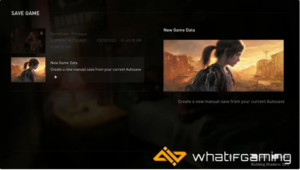
This option is enabled by default, so you shouldn’t have any problems. However, you can also manually save the game if you don’t want to rely on autosaving or have a bad memory of it.
To manually save your progress, you need to press the start button and open the menu. In the menu, click Save Game to open the save menu. Here you can click New Game Data to save your current progress.
The good news is that there are multiple save slots. This means you can use each location to clear areas or complete chapters. This way you can always go back where you want and replay that section or find something you may have missed earlier.
Having multiple save files is a good idea. It keeps your saved progress across multiple chapters and different locations.
So, when you feel the need to save, open the menu and do it.
Conclusion
That’s it; that’s all you need to know about how to save your game in The Last of Us Part 1 for PC. You can rely on the amazing auto-save feature or save your game manually from the menu. Either way, you can easily save the game and continue your adventure.









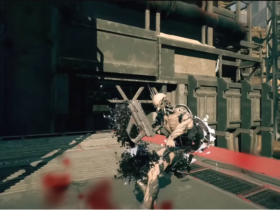


Leave a Reply